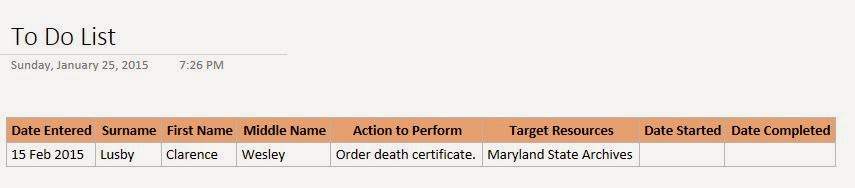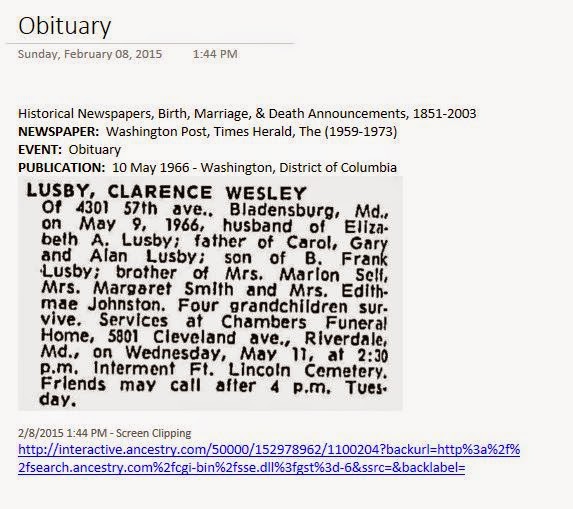A way to start your genealogy research over.
At the same time, you will learn how to build a solid
family tree with good, strong roots.
* * * * * * * * * * * * * * * * * * * * *
Next up on this Genealogy Do-Over journey is Week 3, which is where we start tracking our research and also start conducting research. Because both of the topic for this week are going to be lengthy, I've decided that I will make two blog posts about the Week 3 topics.
So first up is tracking my research. In the past, I have been very lackadaisical when it came to doing this. Because of this, I can't tell how many times I've gone in search for documents, only to discover that I already had that document saved. So many wasted hours tracking things down that I already had. I read all the posts in the Facebook group, along with the blog posts that members posted about how they were setting themselves up to be successful at tracking their research. So many good ideas to try out and see how they'd work for me.
Knowing myself how how my brain likes to work, I've decided to have all of my research in one place - Microsoft OneNote will become my research log. That way, I don't have to have lots of different documents/spreadsheets for doing various things. That is a good way for me to lose something, or just get frustrated and lose interest in using those tools.
Here is how I have OneNote set up. I'm sure that as I actually get back to conducting actual research, I'll be doing some tweaking here and there. The importing thing is that I have the basic structure set up, and I'd like to share that with all of you.
I'm going to give you three separate screen shots of the main screen from OneNote to show you how I have my system set up. Then I'll show you a shot of the entire mail page.

This first shot shows the individual notebooks I have set up so far. What I have done is make a notebook for each direct line male ancestor. The naming convention I've used for the notebooks is LAST NAME, First Name Middle Name (Birth Year-Death Year). Since I'm starting with my paternal grandfather, his notebook would be LUSBY, Clarence Wesley (1913-1966). Now you may be wondering why I'm only making a notebook for each male direct line ancestor, and that is a good question. I know that some have one surname folder, and then individual folders for each ancestor with that surname, regardless if they are male or female. I tried that, but it just got to be too much for me. Hopefully as I continue showing you how I have this set up, it will make sense to you and answer any questions that may pop up. After much trial and error, I found that this is the best way that works for me.
I have five notebooks made up already for my direct line ancestors. I put them in order starting with my father, then going to my paternal grandfather, maternal grandfather, paternal great grandfather, and maternal great grandfather. Since my dad is still alive, you will notice that I used "Xs" in place for the death date. I can sort the notebooks anyway I want, so I decided to sort by generation starting with my dad. I'll explain the Master Notebook Pages later in this post.
 |
| Click to view full-sized image. |
This second screenshot is of the middle section of the notebook. This shot is for my paternal grandfather's notebook (LUSBY, Clarence Wesley (1913-1966) so that I can show you how it is set-up. In fact, all of my notebooks will be set up the same way. You will notice the five colored tabs. These are like the tab section dividers in an actual notebook, and I have one for each member of this family unit. When I named the individual tabs, I used First Name, Middle Name, Last Name, except for the wife. For her tab, I used First Name, Middle Name, Maiden Name. With regards to the order of the notebook tabs, I always start with the male direct line ancestor, then his wife, then the children in birth order. To be consistent, the tabs will be colored as follows: Husband - Silver, Wife - Red Chalk, and Direct Ancestor - Apple Green. For the other children, I'll let the software select the tab color for now. I opted to have all my direct ancestors' tab be Apple Green so that it stands out. This will be helpful for my ancestors that had lots of children. So by the color of the tabs, you can tell right away that Alan Franklin Lusby is my direct line ancestor.
In the first image, you may have noticed that I had a notebook titled Master Notebook Pages. This is a notebook of all the individual pages that will be used for each person in a notebook. I can copy them from the Master Notebook Pages Book to each tabbed person in a notebook.

Since the list of notebook pages is long, I had to make two screen shots. This first screen shot shows the page for Birth Records. You'll notice that I have subpages under Birth Records - one for Church Records and Vital Records. I wanted to keep records pertaining to a fact together.
 |
Click to view
full-sized image. |
Here is a screenshot of the rest of the pages in the Master Notebook. I also have subpages for quite a few of these pages, and for the same reason as explained above. Also, the subpages are collapsible. I just click on the main category, like Birth Records, and the subpages are hidden.
I think I have a notebook page for ever possible records I could discover for my ancestors. If not, then all I have to do is add another page to the Master Notebook and add that page to the ancestor. The same goes for adding subpages. For instance, under Military Records I may decide to add subpages for the following: Draft Registration, Active Service, Pension. This is a decision I don't need to make right now, but can make at a later time, then like a regular notebook page, I can add the subpage to the Master Notebook, and copy to the ancestor's notebook.
I really like the flexibility of this software.
On thing I haven't decided on is whether or note I'll delete any pages that aren't pertinent to that ancestor. Or should I just keep them knowing they don't/won't hold any information.
Since the title of this blog post is Tracking Research, I'm sure you are wondering where and how I'll be tracking my research using OneNote. Well here is my plan...on the main page for each category, I have set up a table that is based on Thomas MacEntee's research log. Since I'll be using Evidentia to evaluate and analyze the sources information gleamed from the document, I didn't need those categories in my research log. Using the Birth Records notebook page, you can see how I have my research log set up.
 |
| Click to view full-sized image. |
The categories that I'm using based on Thomas' log are: Item No., Date of Search, Proof Point, Record Name, Respository, Record Type, Proven?, Image Name, Image Link, and Notes. This table will adjust it's column widths automatically as I input the data.
I decided to have individual logs for each research objective that I'm trying to prove because I thought that, for me, one research log for everything pertaining to that particular ancestor, would get to big and cumbersome for me. I have this same research log on the main page of each notebook category. It is the same regardless if you are looking at Census Records or Military records.
 |
| Click to view full-sized image. |
I also copied Thomas' Search Log, and made a separate notebook page for it. I never tracked my searches before, but maybe this will help keep me from making the same searches over and over, and over again. I need all the help I can get to make the best use of my time as I can.
 |
| Click to view full-sized image. |
As with the Search Log, I made a separate notebook page for a To Do List. I have a To List that I made up that is in my genealogy database, Family Tree Maker 2014. I quit using it as I didn't find it helpful, or I'd just forget about it. I'm hoping with having the To Do List in with the rest of my research, it will work better for me. I pretty much just copied what Thomas graciously shared with us.
So there you have it...my plan for tracking my research. I'm hoping that it works that way I think it will, and that because of using this I'll be much more successful in keeping track of my research. For the last image, here is a screenshot of the notebook for my paternal grandfather.
 |
| Click to view full-sized image. |
If you have any questions about anything I've discussed in this blog post, please feel to ask and I'll answer. I have made up other tables for some of the other notebook pages that I didn't show in this post (i.e. Neighborhood Worksheet, Value of Personal & Real Estate, Family Group Sheet, etc.). If you are curious and want to know, please let me know. I'm more than happy to share.
Next up is to start conducting some actual research and putting the above to use to see how it works and if some more tweaking is needed.