A way to start your genealogy research over.
At the same time, you will learn how to build a solid
family tree with good, strong roots.
At the same time, you will learn how to build a solid
family tree with good, strong roots.
* * * * * * * * * * * * * * * * * * * * *
Now that I have my research goals and a way to track them created, I am really
excited to get to the second topic for Week 3, which is to actually conduct
some research. It feels like forever since I've been able to search for documents. Below is my attempt to show how I overhauled my way of conducting research based on what I've learned so far from this Genealogy Do-Over.
 |
| Click to view full-sized image. |
Beginning with my paternal grandfather, Clarence Wesley Lusby, I am starting with his death, and will then work backwards. Using Ancestry.com, I clicked on Search and selected Birth, Marriage & Death. I typed in my search criteria, and hit enter. Ancestry returned with 61 results. Since I only wanted information on his death, I drilled the search down further by selecting Death, Burial, Cemetery & Obituaries. This came back with 20 results in the following categories: (1) U.S., Find a Grave Index, 1600s-Current; (2) United States Obituary Collection; (3) Historical Newspapers, Birth, Marriage, & Death Announcements, 1851-2003; (4) District of Columbia, Select Deaths and Burials, 1840-1964; (5) Minnesota Cemetery Inscription Index, Select Counties; and (6) U.S. Cemetery and Funeral Home Collection. I took a look into each of these categories, and the only one that provided the information I wanted was #3, which came back with his Obituary that ran for two days in The Washington Post and a Notice of Deaths & Services by the funeral home.
 |
| Click to view full-sized image. |
I opened the notebook I created for him in OneNote, and clicked on the page for Death Records. On the main Death Record page is where my research log is. I decided to have a log for each research objective instead of one log for everything. This log is based on the one that Thomas MacEntee developed for his use and shared with us. I pulled from his log the items that I thought would be useful for me. I left out the columns for evaluating and analyzing the documents since I'll be doing that in Evidentia. The columns that I pulled from Thomas' research log are Item No., Date of Search, Proof Point, Repository, Record Type, Image Name, Image Link, and Notes.
I opened the first obituary and saved it to my computer, then I took a screenshot of it with the OneNote Clipper, and the obit went straight to the Obituary subpage. When I clipped the image, OneNote automatically added the date and time that the screen clipping was made. I copied the image URL to OneNote, and I also copied the pertinent information that I will use for a citation. I repeated the same steps for the other obituary and the death/service notice from the funeral home.
I then went to a few other sites that I have access to and performed the same search, repeating the above as I found information relating to my grandfather's death and/or obituary.
As I researched and found documents, I added the search information to my Research Log that is housed on the main page of Death Records. Below is a sample of my current Research Log for my grandfather's death.
 |
| Click to view full-sized image. |
Also, as I performed my searched, I entered the information into my Search Log that I use to keep track of my searches so I that repeat them as I did in the past. Below is a sample of my current Search Log that I'm using to track all the searches I made that pertained to the death of my grandfather. You'll noticed that a few of the searches that I made yielded no results. This isn't to say that I will never return to those sites and do another search. As the sites are continuously updated, some day I might be able to find something there, so I plan to recheck them every couple of months.
 |
| Click to view full-sized image. |
Since in all of my searches, I couldn't find his Death Certificate, the last thing I did was go to my To List and enter that into the table. I left the last two columns (Date Started & Date Completed) blank. Those will get filled in when I send off the order for the certificate and when I actually receive the certificate. See below for a sample of my To Do List regarding my grandfather death records.
 |
| Click to view full-sized image. |
And there you have it. Since I didn't find a reference to his Social Security Death Index in my searching, I'll have to see how to go about getting it. I'll add this to my To Do List, and research how to get my hands on it. But this is basically how I plan to go about my search now. Much more organized that how I was doing it before, and I am hopeful it will keep me on track and keep me from chasing those bright shiny objects I seem to love so much.
Next up is to continue my research on my grandfather, and to move on to Week 4 of the Genealogy Do-Over which covers Managing Projects and Tasks and Tracking Searches.

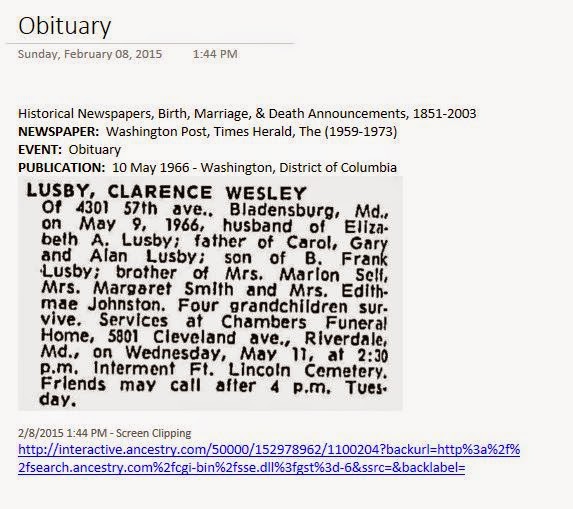
No comments:
Post a Comment
Hi There. Thanks for visiting. I enjoy and appreciate your comments.