A way to start your genealogy research over.
At the same time, you will learn how to build a solid
family tree with good, strong roots.
At the same time, you will learn how to build a solid
family tree with good, strong roots.
* * * * * * * * * * * * * * * * * * * * *
After taking last weekend and this past week off from
genealogy, I’m now at Week 4 of my Genealogy Do-Over, and the topics for this
week are 1) Managing Projects and 2) Tracking Searches. I’m thinking that this post will be short and
sweet, and not much prep work will be required to bring this into my research
workflow.
Managing Projects
and Tasks
I looked over the Project Management Template that Thomas
MacEntee shared with us. While quite
impressive and detailed, I don’t have much of a use for it in my research
workflow. All of my Tasks and To Do’s
will be kept and traced in OneNote.
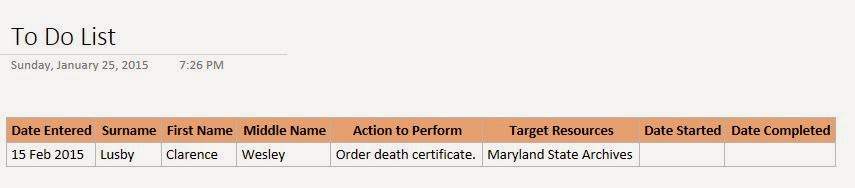 |
| Click to view full-sized image. |
Tracking Searches
This was something that I have never done, and to be honest,
never thought to do. I think that I’ll
actually find this quite helpful in my research workflow. I can’t tell you how many times I’ve search for
the same information for a particular ancestor over, and over, and over again. So much wasted research times online and in
my local libraries. As part of Week 3, I
created a search log based on the Research Log workbook that Thomas shared with
us. When I started my research back up,
I made a point to adding all the search parameters I did to the log. Now all I have to do is review it each times
I start to research, and I’ll know immediately where I left off.
 |
| Click to view full-sized image. |
Well, that’s it for Week 4.
I told you it would be short and sweet.
Now I’m off to review the handout for Week 5, which includes 1) Building
a Research Toolbox and 2) Citing Sources.

No comments:
Post a Comment
Hi There. Thanks for visiting. I enjoy and appreciate your comments.